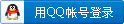| 本文出自AboutCG由KanyaYan翻译,感谢!1. Creating the base mesh.1.创建基础模型 The first thing to consider is how the character looks and how the concept translates into a game character. Before I jump into modeling a game character I need to consider my polycount budget, mesh topology, any rigging issues and my texture limits.
首先是考虑角色的外貌和怎么把概念转化到游戏的角色中去。在我进行游戏角色模型前我需要去考虑我模型预计面数、模型拓扑、装备摆放和贴图大小。Once I have a rough idea of the technical specification and limits I start creating the main body of the character. In the case of this particular model, I created the body and head to start with. I kept the head as a separate model so that I could easily work on it separately and later export it separately for baking.一旦我有了大概的技术框架和范围,我就开始创建角色的身体。在细致模型中,我开始创建身体和头。我把头作为单独的一个模型以便我可以在后面容易地分开导出进行烘焙。 |
 |手机版|小黑屋|九艺游戏动画论坛
( 津ICP备2022000452号-1 )
|手机版|小黑屋|九艺游戏动画论坛
( 津ICP备2022000452号-1 )