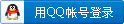|
Shader and Skin SSS 光影和皮肤SSS材质 To work with skin SSS xsi shader I used maps of areas to control the variations of skin tones were used maps... Color, subdermal scatter, bump, normal, specular and epidermal scatter... 对于skin SSS xsi shader 我用一些区域的贴图来控制皮肤色调的变化 颜色,皮下扩散,突起,普通,特殊和表皮的扩散。


Set of Illumination 照明设定: I used an infinite light to make a global light and point lights to the ambiance. 我用了infinite light (无限光)来制造global light(整体光源)和 point lights(点光源)的氛围。


I did eight passes just to compose the final image. Color, id, depth, reflection, highlight, alpha hair, ambient occlusion end multiply. 我做了8个材质通道来完成最后的图像。分别是Color, id, depth, reflection, highlight, alpha hair,ambient occlusion 和 multiply。

final rendering in Autodesk Softimage XSI.final composition in Photoshop. 然后在Autodesk Softimage XSI中渲染,最后在PS中结合起来。


About the Artist - Hi guys my name is Eduardo Silva I'm artist 3D in Brazil , that work in a agency digital artifact 23 in São Paulo, this is my new model that I've done in my free time. 关于作者——大家好我叫Eduardo Silva,是巴西的一名3D画师,在圣保罗的一家数字工作室工作。这是我在业余时间所做的新模型。
|  |手机版|小黑屋|九艺游戏动画论坛
( 津ICP备2022000452号-1 )
|手机版|小黑屋|九艺游戏动画论坛
( 津ICP备2022000452号-1 )